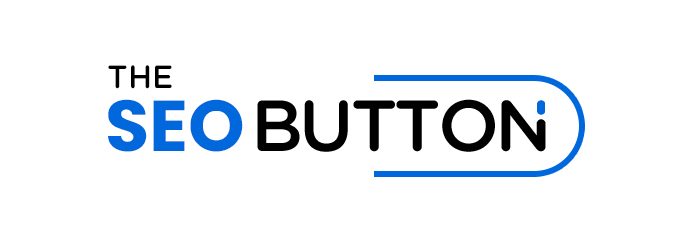What Are Heading Tags?
Think of heading tags as the signposts on a road trip. They guide you through your journey by providing clear directions. In the world of web content, heading tags serve the same purpose. They are HTML elements that define the hierarchy and structure of your content, making it easier for both users and search engines to understand.
Why Are Heading Tags Important?
Enhancing User Experience
Heading tags break your content into scannable blocks, improving readability and making it easier for users to find the information they need. A well-structured piece of content keeps readers on track and helps them navigate through your blog post effortlessly.
Boosting SEO
Search engines like Google use heading tags to understand the context and relevance of your content. Each tag, from H1 to H6, plays a role in search engine optimization. The H1 tag, for instance, is like the title of a book. It’s the most prominent heading, signaling the primary topic of the page. Using relevant keywords in your H1 tag can significantly impact your search engine rankings.
The Hierarchical Structure of Heading Tags
Heading tags follow a hierarchical structure, starting with H1 and moving down to H6. Here’s a quick overview:
- H1: The main heading, used once per page.
- H2: Subheadings that support the H1 tag.
- H3: Subsections of H2 tags.
- H4-H6: Further subdivisions, less commonly used.
Best Practices for Using Heading Tags
One H1 Per Page
Stick to one H1 tag per page to avoid confusion for users and search engine crawlers. This tag should include your target keyword and clearly indicate the primary topic of the content.
Use Keywords Wisely
Incorporate primary keywords in your H2 and H3 tags. Avoid keyword stuffing, but ensure that your headings are relevant and descriptive. This not only helps with SEO but also improves the user experience.
Maintain a Logical Structure
Organize your content into sections that follow a logical structure. This helps search engines understand the hierarchy and context of your content, improving your chances of ranking higher in search results.
How to Implement Heading Tags
In HTML
Adding heading tags in HTML is straightforward. For an H1 tag, you would use:
<h1>Your Main Heading</h1>
For an H2 tag, it looks like this:
<h2>Your Subheading</h2>
This simple structure helps search engine robots and users alike to navigate your content.
Using Content Management Systems
Most content management systems (CMS) like WordPress and HubSpot have built-in tools for adding heading tags. Simply select the heading level from the toolbar and apply it to your text.
The Impact of Heading Tags on SEO
Better Search Engine Visibility
Proper use of heading tags can enhance your search engine visibility. By signaling the importance of each section, heading tags help search engines understand the structure and relevance of your content, leading to better indexing and higher rankings.
Improved User Engagement
Scannable content with clear headings keeps readers engaged. They can quickly find the information they’re looking for, reducing bounce rates and increasing the time spent on your site.
Common Mistakes to Avoid
Using Multiple H1 Tags
Multiple H1 tags can confuse search engines and users, diluting the focus of your content. Stick to one H1 tag and use H2-H6 tags for subheadings.
Ignoring the Hierarchy
Skipping heading levels or using them out of order can disrupt the logical flow of your content. Ensure each tag follows the previous one in a top-down hierarchy.
Overloading Content with Keywords
While it’s important to include keywords, overloading your headings can have a negative impact. Focus on creating meaningful, descriptive headings that enhance the user experience.
Conclusion
Heading tags are essential for creating a well-structured, user-friendly, and SEO-optimized website. By understanding their importance and following best practices, you can improve both your search engine rankings and user engagement. Remember, the key is to use heading tags strategically, ensuring they add value to your content without overwhelming your readers or search engines.
Embrace the power of heading tags, and watch your content climb the search engine rankings while providing a better experience for your audience. Happy optimizing!
Watch the Video for More Insights
For a more in-depth look at heading tags and their importance in SEO, check out my YouTube video where I dive deeper into this topic. Click the video below to watch and learn more: